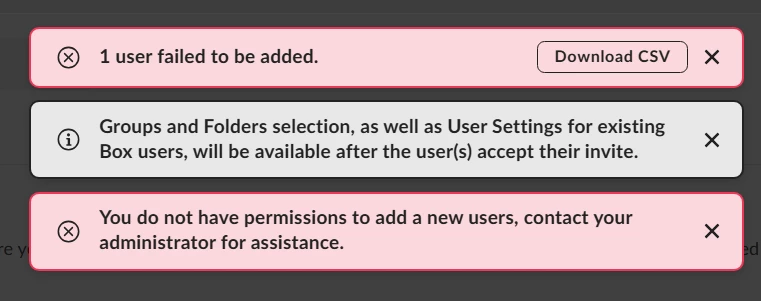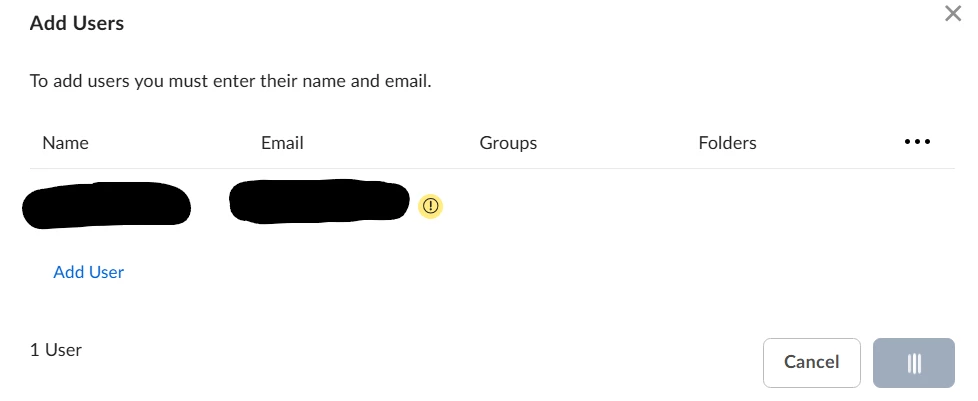I need to add a user that already has an individual account to be part of our enterprise account. When I try to add that person as a user, it gives an error indicating that they already have an existing account and can’t be added and when I try to save the changes, it says I don’t have permission to add users. I am the owner/admin of our account can add and remove other users that don’t have existing accounts.
Question
Add user with existing account to enterprise account
Enter your E-mail address. We'll send you an e-mail with instructions to reset your password.