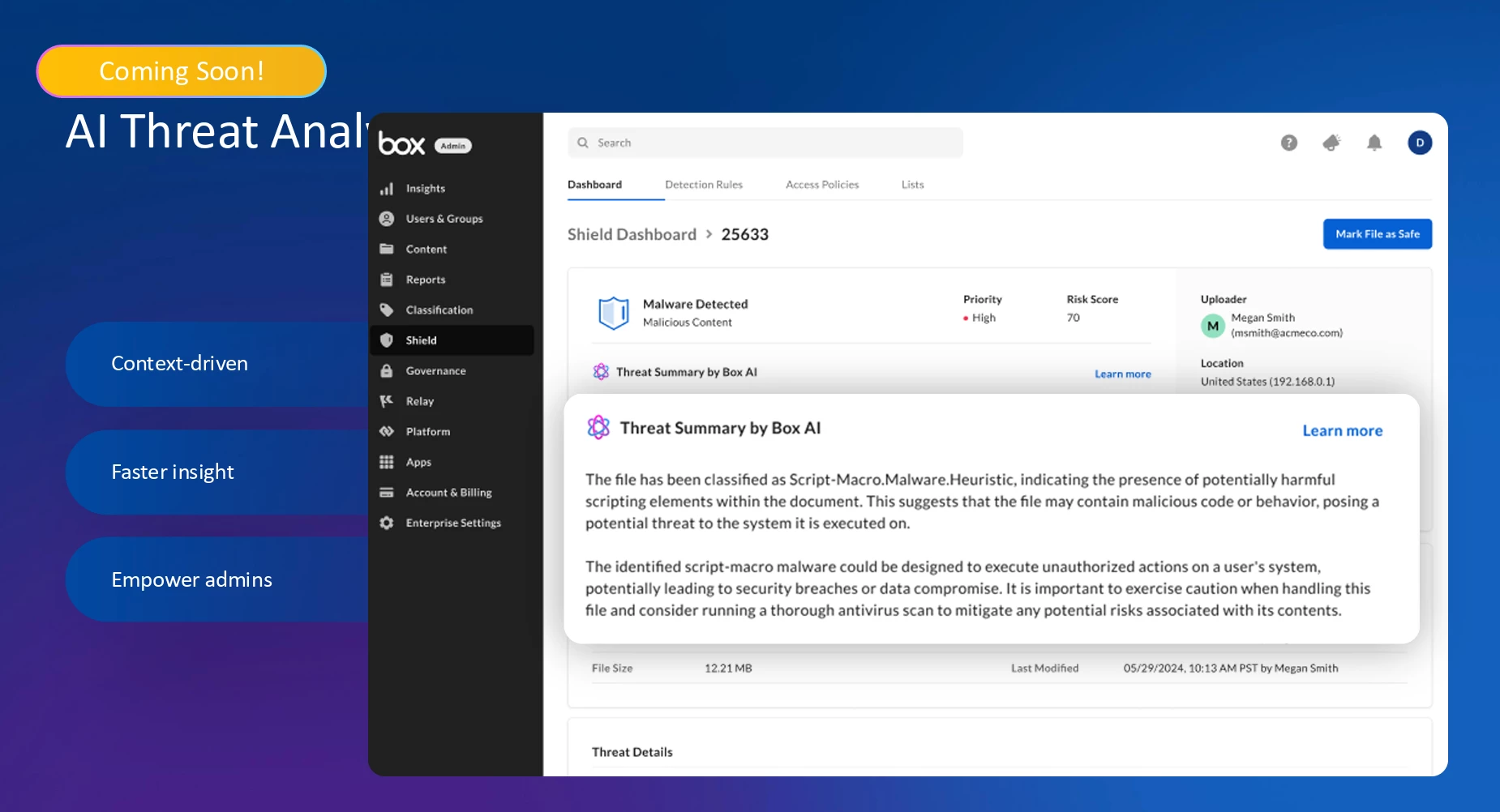Thanks to
Section 1 - Box Shield Pro Introduction
Recording clip here
Key Components of Box Shield Pro:
-
AI Classification Agent: Supports automatic content classification based on organizational policies.
-
Context-Driven Classification: Improves precision by leveraging file activity and contextual data.
-
Ransomware Activity Detection: Tracks file modification behavior indicative of ransomware attacks from endpoints or external collaborators.
-
AI Threat Analysis Agent: Provides concise summaries of alerts for faster decision-making (launching January).
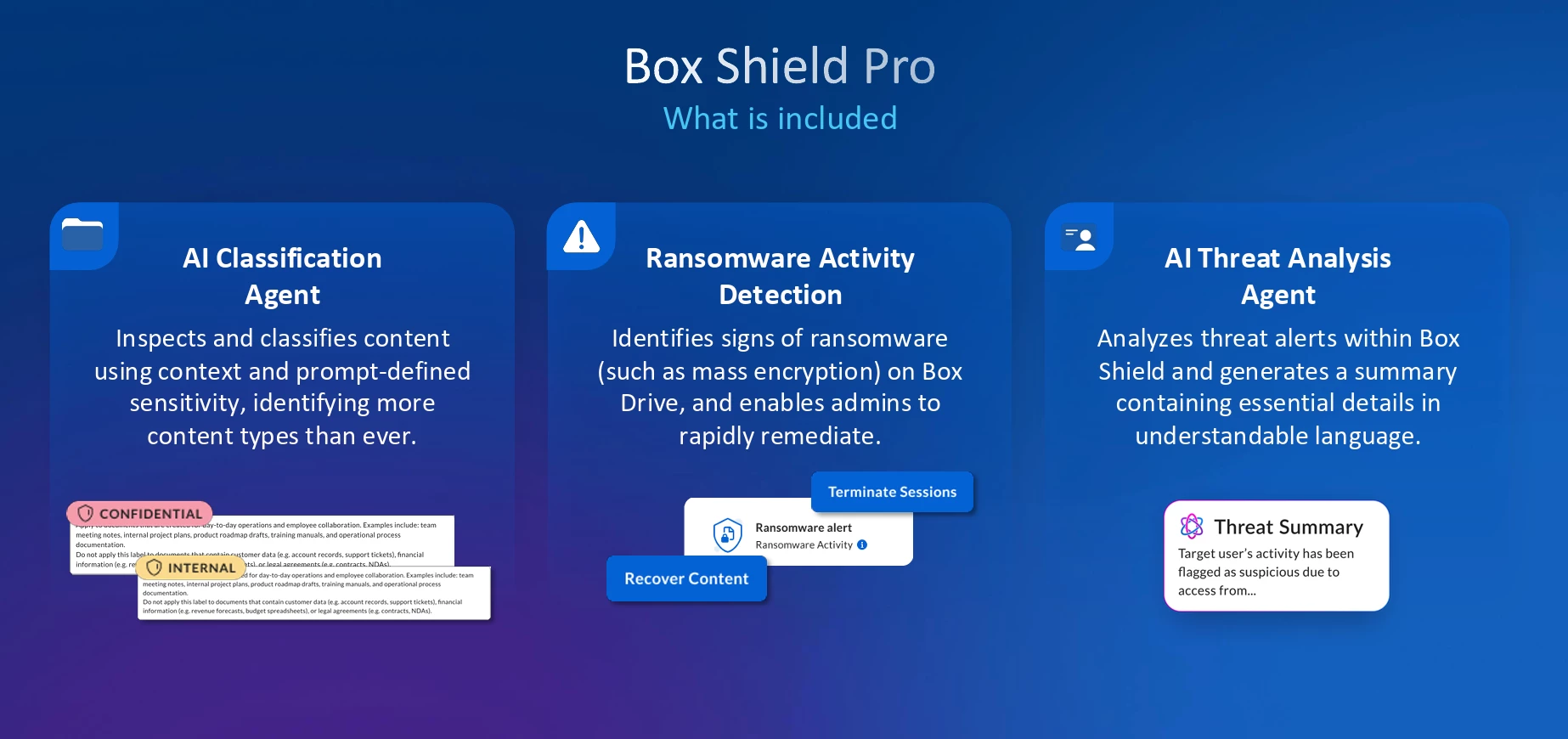
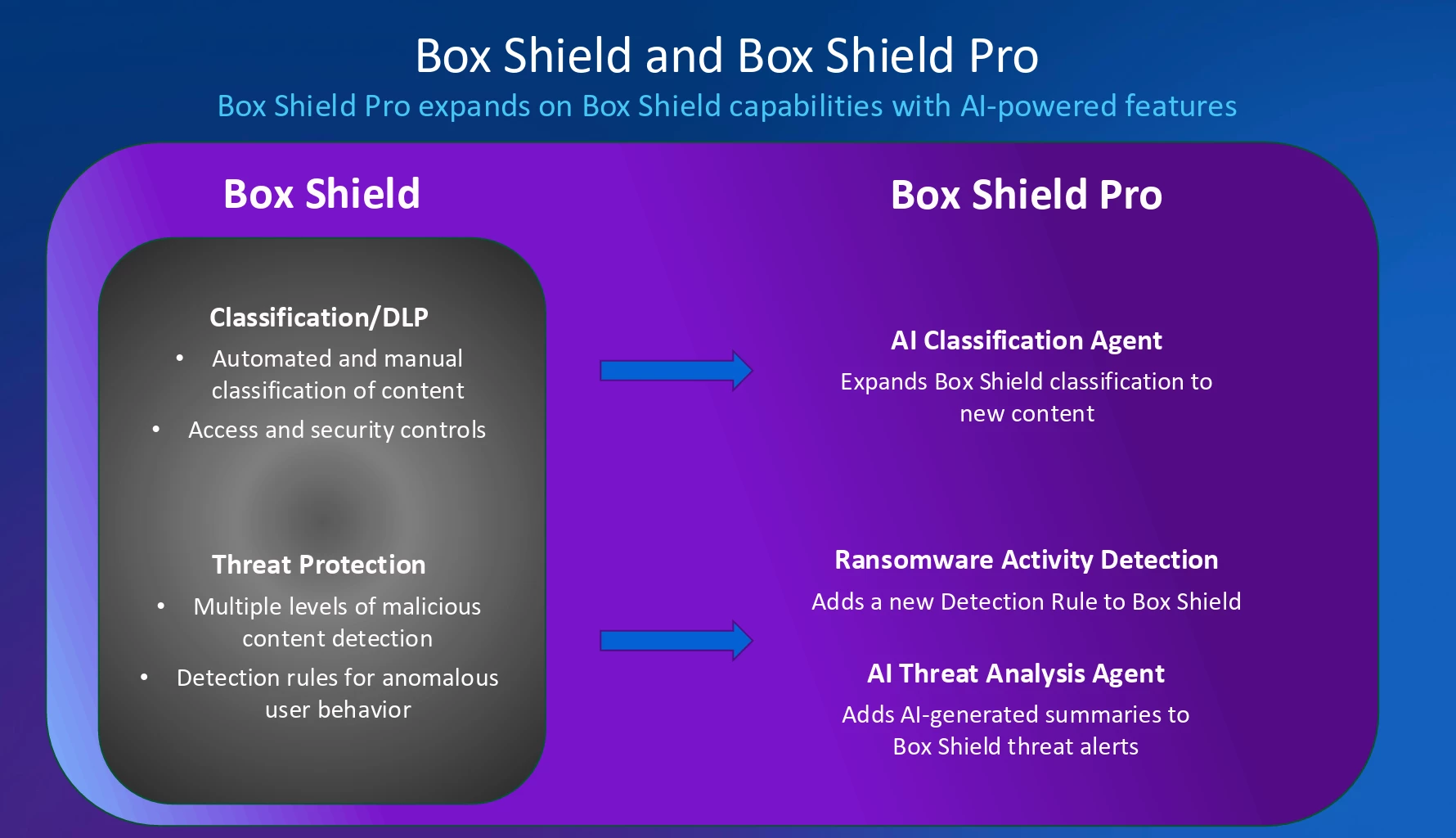
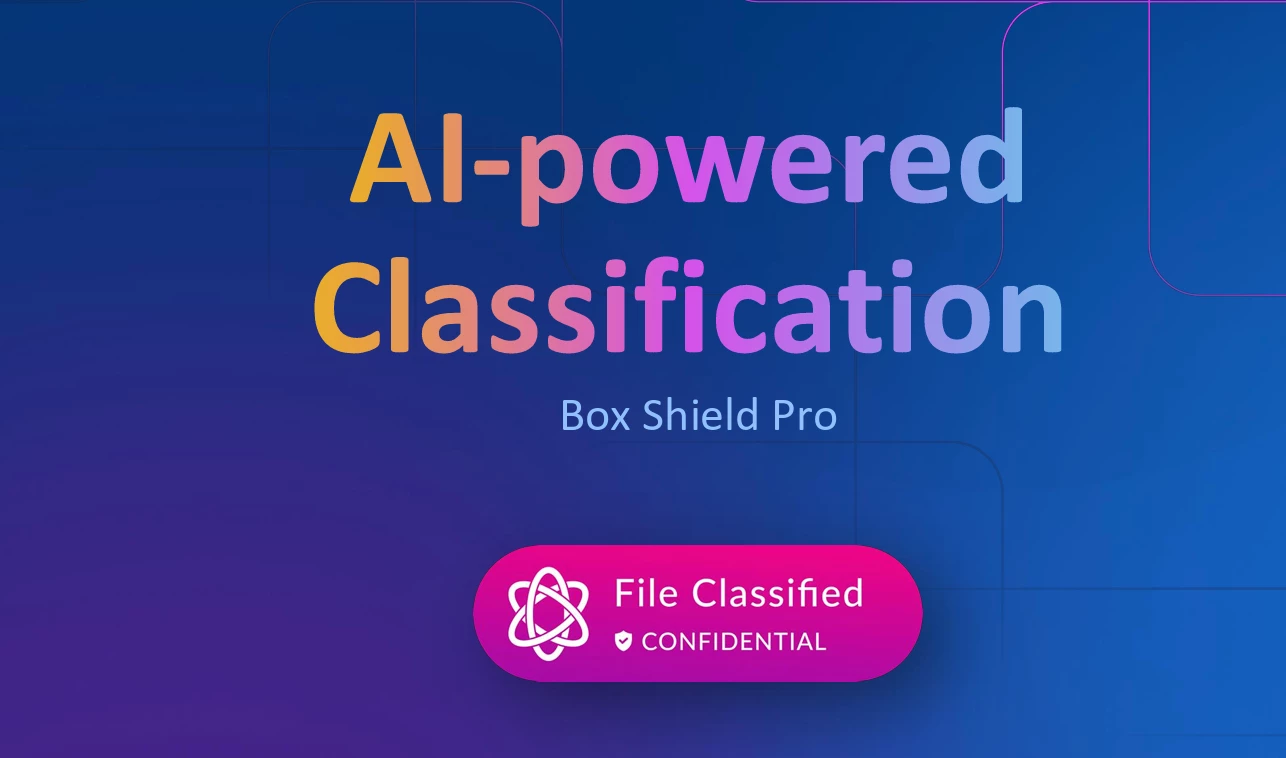
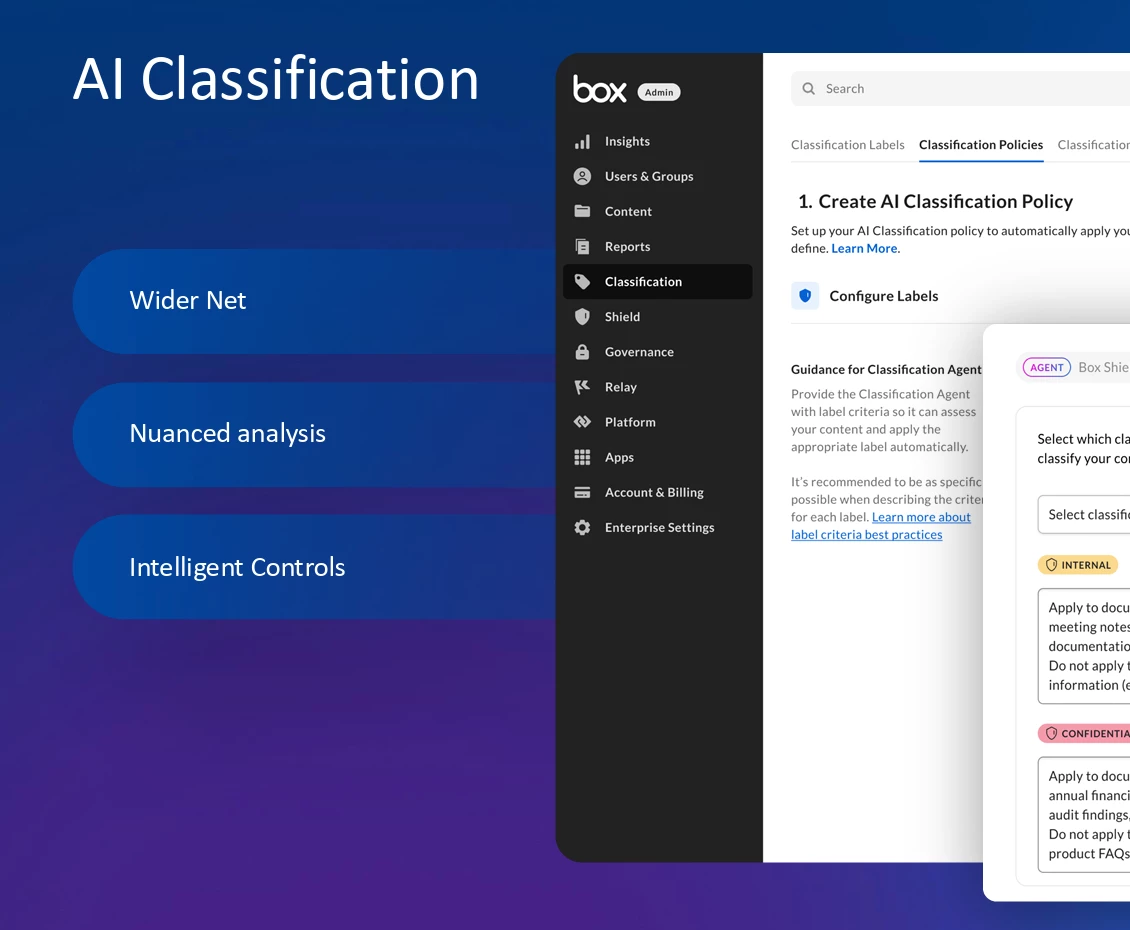
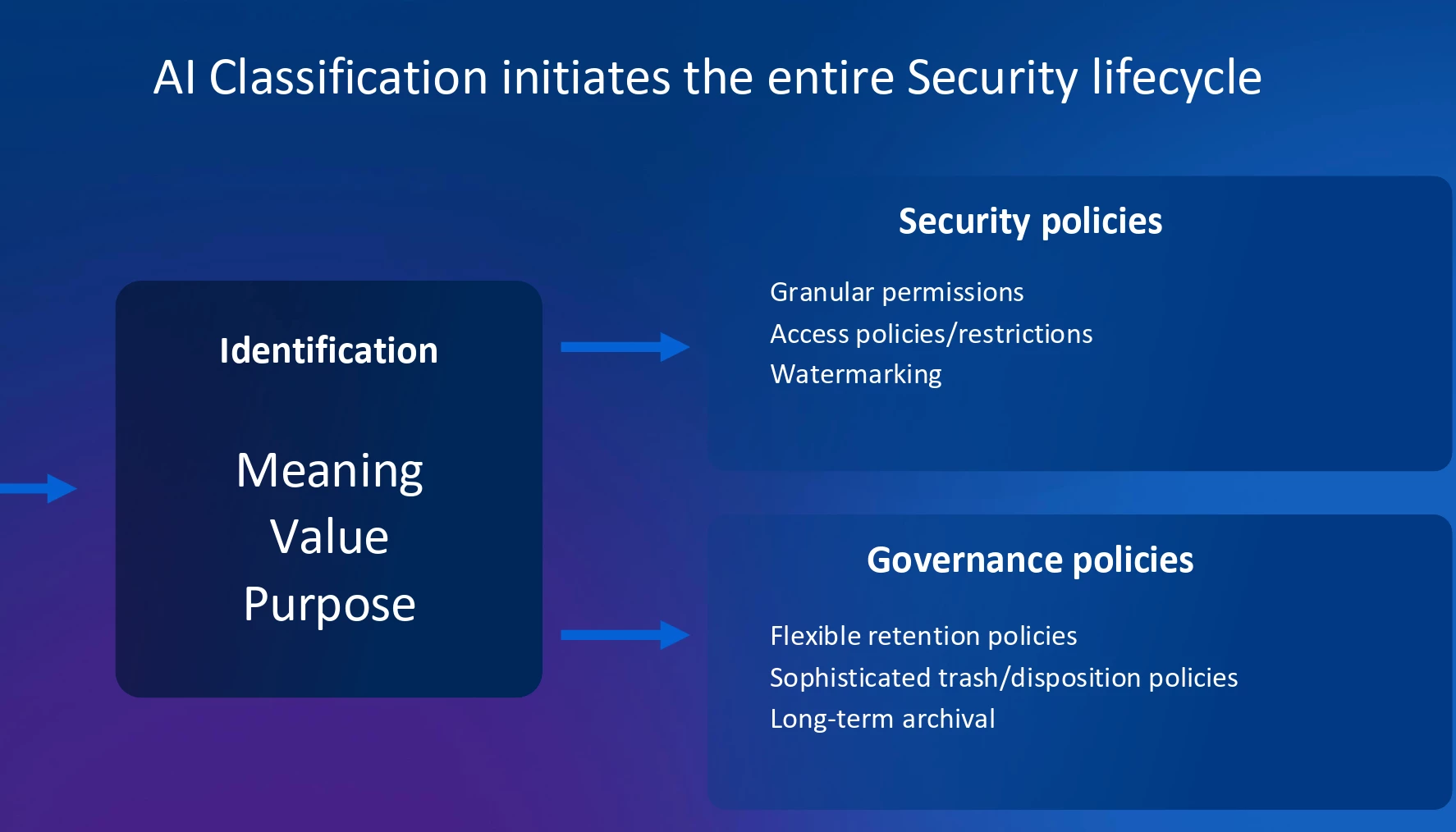
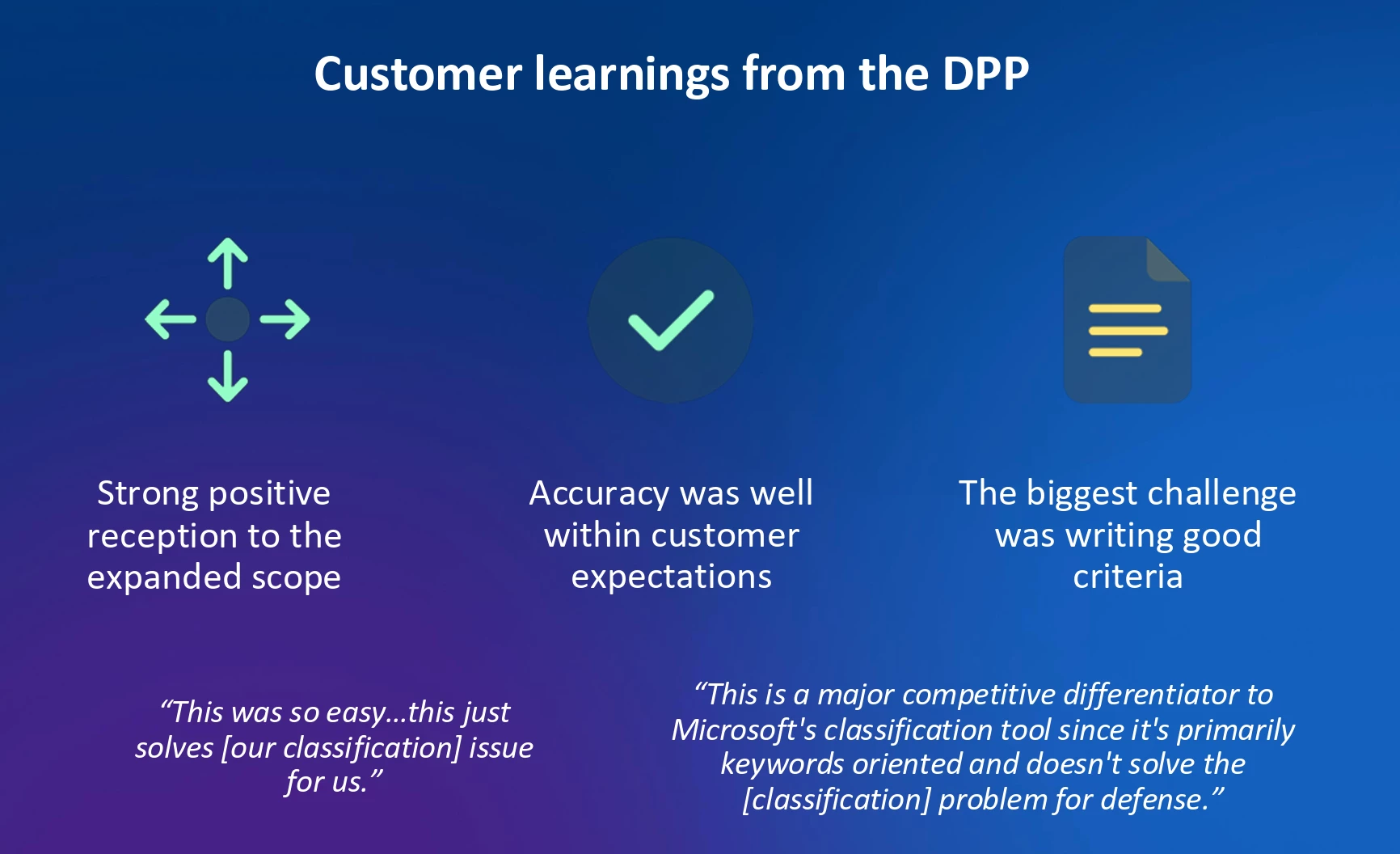

Section 2 - Advanced Threat Protection: Ransomware Detection
Recording clip here
A feature of Box Shield Pro is its ability to detect and respond to ransomware threats.
How Shield Pro’s Ransomware Detection Works:
-
Monitoring for Mass Encryption Activity: Identifies suspicious file modifications that might indicate ransomware activity on endpoints.
-
Session Termination: Allows admins to terminate affected user sessions, cutting off ransomware’s access to Box content.
-
Content Recovery Integration: Enables fast restoration of large volumes of affected files. A recent demo showcased recovery of files in a short space of time.
“And while people are answering this poll , I actually just wanted to call out the the recovery task that we just , ran , for about 4,500 files already finished . And so all those files are actually now back to a , kind of their previous state . Our recovery tool is pretty fast , and so , and we can handle scales from , you know , 5,000 files all the way to 50,000 files to 500,000 files”
Shield Pro also detects suspicious actions from external collaborators. For example, alerts are generated if external users rename or modify large numbers of files that appear suspicious.
“So , this detection is specifically looking for, those actions and those actions being synced from a client that could indicate a device being compromised with ransomware”

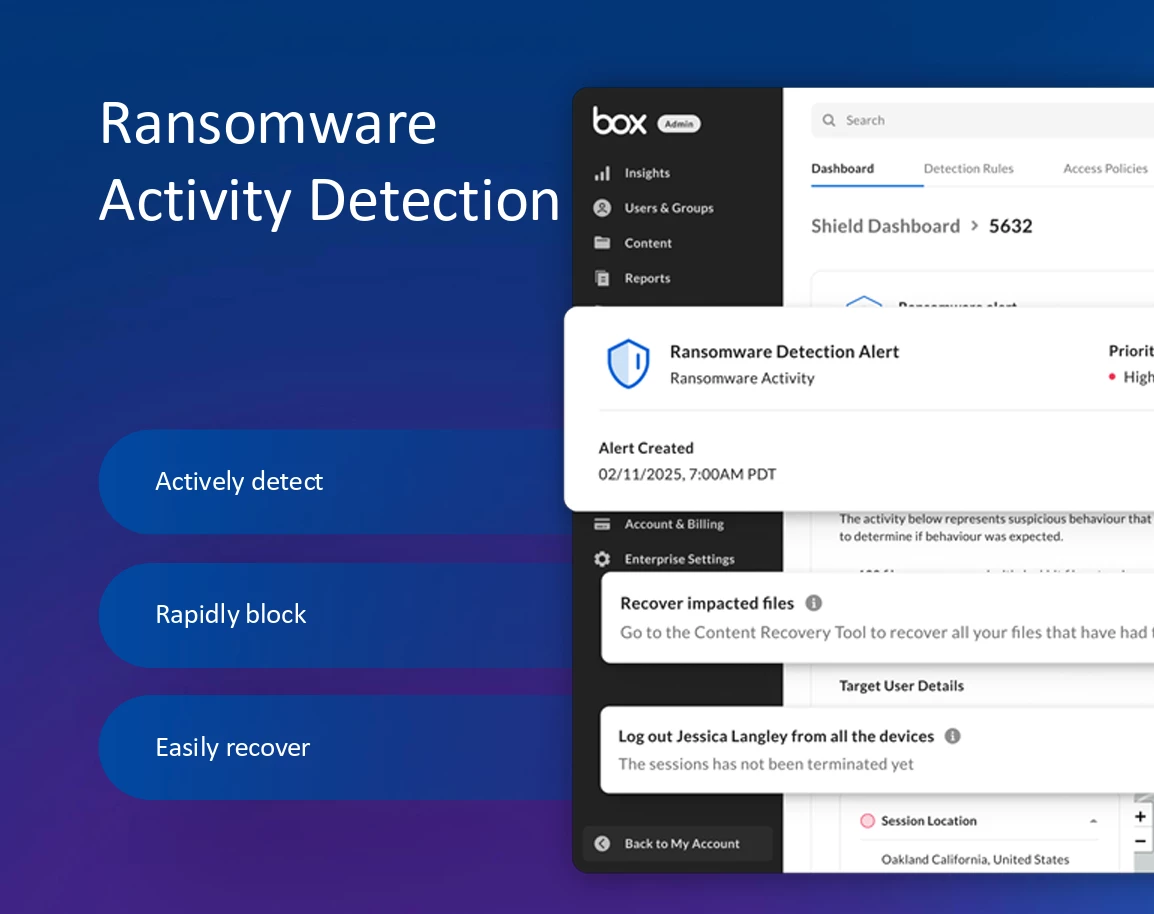
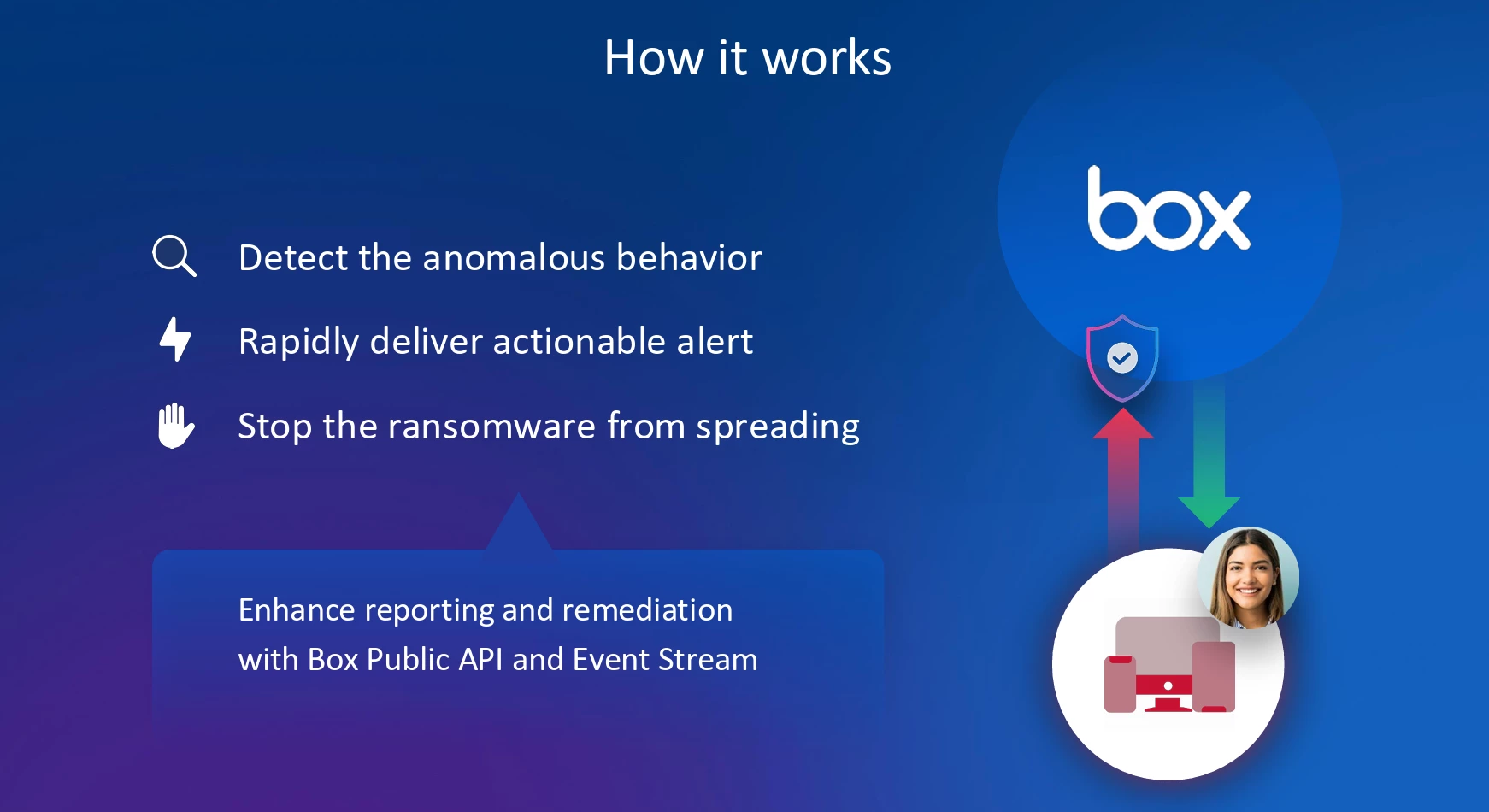
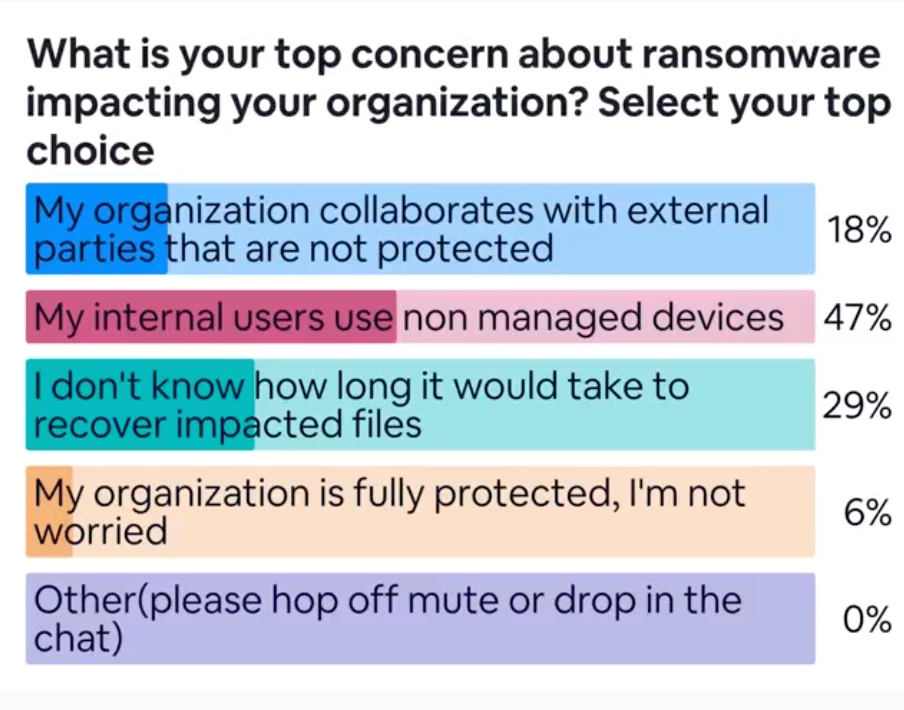
Section 3 - Bringing AI Into Threat Analysis
Recording clip here
Box will soon introduce AI Threat Analysis, an intelligent feature designed to summarize dense alert data into actionable insights.
"One of the feedback items we've gotten from customers regarding our Shield alerts is that they have a lot of dense information... AI Threat Analysis takes our detection rules and uses Box AI to generate a very clear and concise summary."
The feature’s goal is to streamline threat response workflows, giving administrators better clarity on whether an alert’s severity demands immediate action.