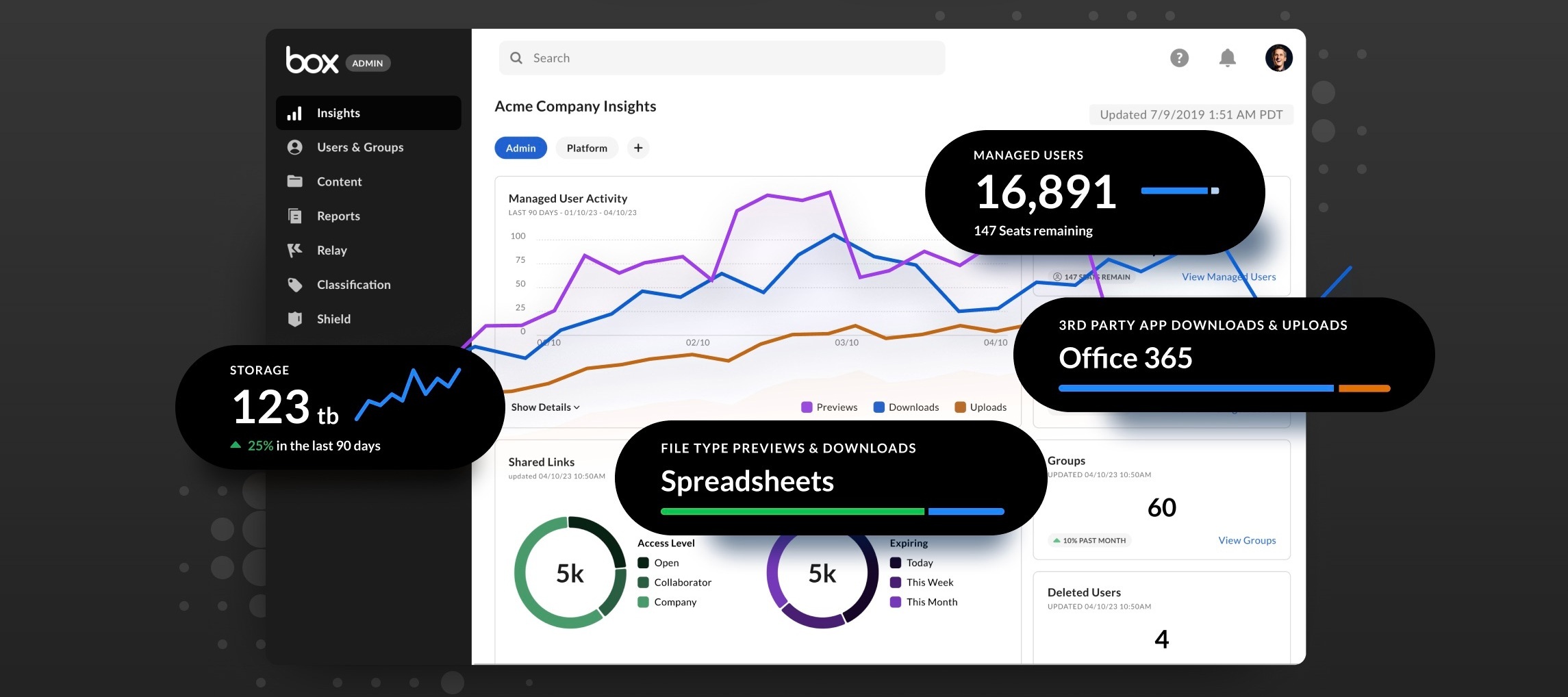Welcome to Box! 🎉
Whether you're an aspiring admin or a seasoned pro needing a refresher, we've got you covered and will help optimize Box for your organization’s success. This article will provide you with essential resources to manage your Box environment effectively.
Let’s dive in and explore how these resources can empower you to become a more effective Box administrator!
1. Box Admin Console 💻
The Admin Console is a powerful tool that allows you to configure settings, manage user accounts, set permissions, monitor activity, and more to ensure secure and efficient use of Box within the organization.
-
Admin Console Guide offers a comprehensive resource for managing and optimizing your Box account.
-
Accessible by Admin and Co-admins via the bottom left link on the Box navigation bar and is available for Business Starter plans and above.
2. Users and Groups Management 👥
Managing users and groups is crucial for keeping your Box instance organized and secure. Get started with these guides:
3. Security and Compliance 🔐
Security is paramount. Learn how to configure security settings and ensure compliance with these resources:
4. Collaborations and Permissions 📂
Understand how to set up and manage collaborations and permissions to tailor access levels appropriately:
5. Monitoring and Reporting 📈
Keep an overview of the actions your users are taking with tools and reports that help you monitor activity and usage:
6. Billing information 💳
Learn how to manage your billing information, update payment method, and view invoices through the Admin Console:
7. Getting Support 📞
Run into issues or have further questions? Contact our dedicated support in terms of products, billing, and more:
We also highly encourage you to participate in our Box Community 🌐 and ask your questions or create conversations related to Box. We would like to make sure that everyone’s voice is heard. If you think it would benefit everyone, we invite you to post your questions or topics, share your insights and experiences with your Box journey.
We hope these resources help you get started and manage your Box environment efficiently!