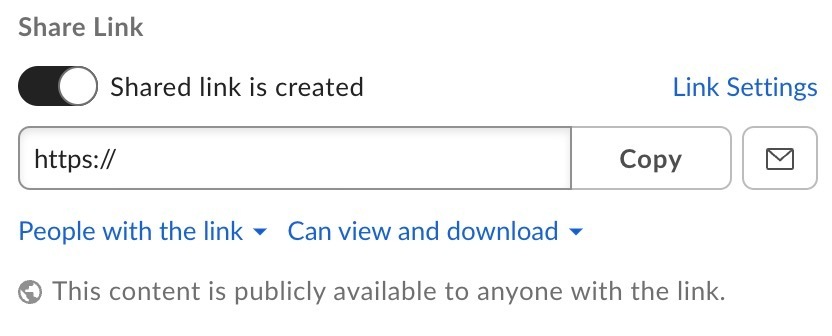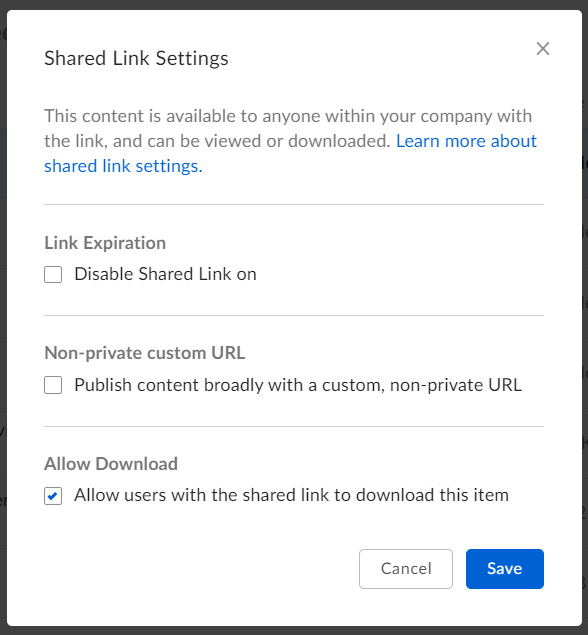The Download button only flashes on the screen at the beginning for a second and then vanishes, YES, DOWNLOADS were AUTHORIZED When the link was created. How can I fix this?
Solved
No download button even when authorized
Best answer by 20GT
It's not a problem with Box, I've found the same link shows the download button on other browsers. It's a mobile Chrome browser anomaly.
Thanks for the reply
Reply
Rich Text Editor, editor1
Editor toolbars
Press ALT 0 for help
Enter your E-mail address. We'll send you an e-mail with instructions to reset your password.